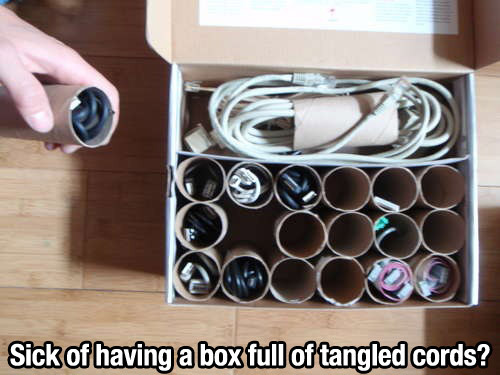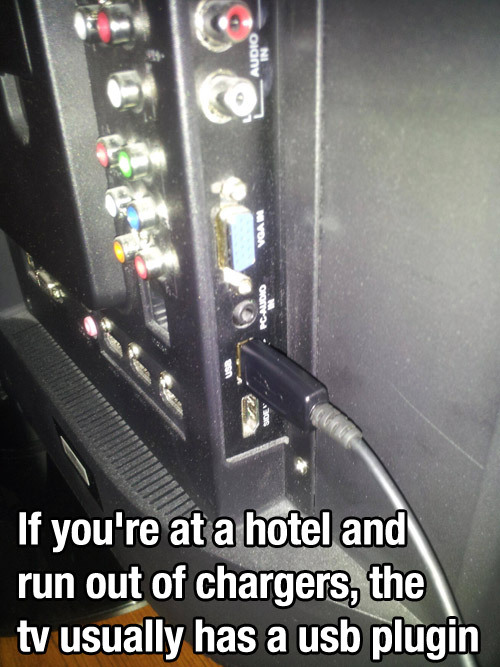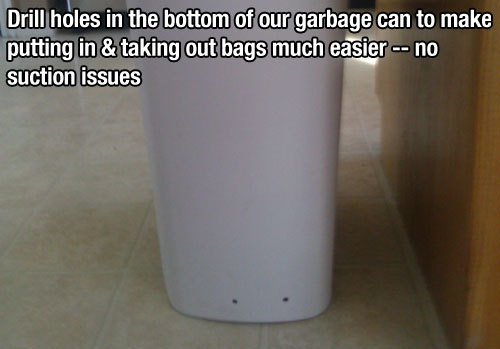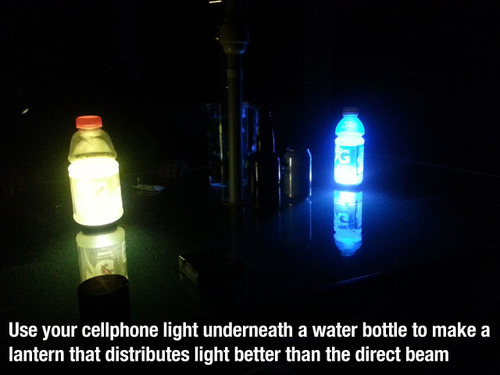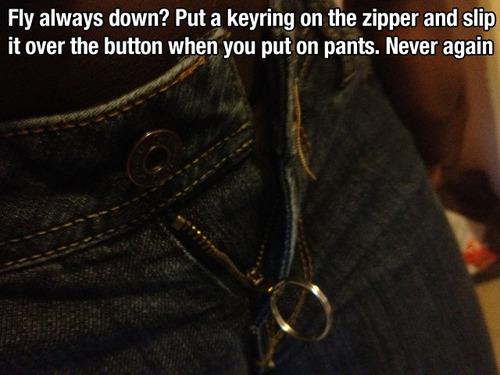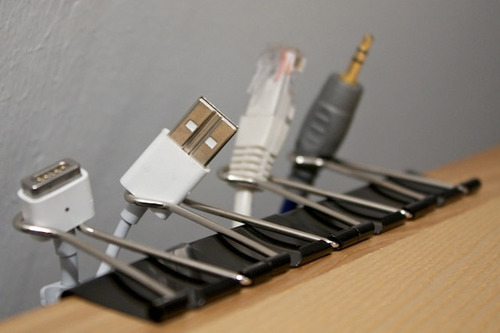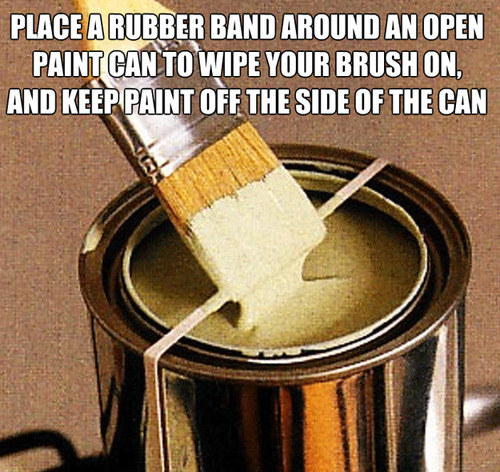Lemon Bar
Bitter n Better pieces of info in the internet---This may contain others articles---But this is only for my reference---Not for commercial purpose---Author or source will be mentioned.
Monday, March 31, 2014
Sunday, February 16, 2014
Sunday, December 22, 2013
Wednesday, August 7, 2013
Art on the Road: Miami
It’s hard to believe that I’ve just returned from my final city on the Art on the Road tour for SpringHill Suites. What began in August in Washington, D.C. now comes to a conclusion in sunny Miami.

Being back in Miami after an absence of 16 years was a little surreal for me. I spent close to a year in Miami back in the mid 90’s and I was eager to see just how Miami Beach had evolved since 1996. A lot had changed but at the same time it still had that same happy feel to it. No matter what, it sure was a nice treat for me to be back and to have so many memories come rushing back as I walked the streets of South Beach and drove through some of my favorite parts of Miami.
One of my fond memories of living in Miami Beach was all the great Cuban food and coffee that was available at a very low price. Almost daily I’d head to the Cuban corner store for my Cafe Cubano where you could also get a plate of rice and beans and whatever meat dish was being cooked that day. Good times!


With such a strong Cuban community in South Florida it’s no wonder that our featured artist for the Miami stop on Art on the Road is Cuban American Tony Mendoza. Tony’s easy going style of heartwarming caricatures captures the true essence of the people and architecture of the Miami area.


Tony is as easy going a person as you’d think he would be after seeing some of his fun and vibrant paintings. After knocking on his front door, Tony’s first words to me were “So, now what do we do?” Stating the obvious I replied “I ask questions, you give answers, I take photos, we talk about your art, and that’s it.” Simple enough, right? So, we did exactly that, for about 12 hours straight.


It was such a treat to get to know the man and listen to his stories about the local Cuban community, their political struggles and perspectives within their own community and the greater American population. I’m always curious to see how different segments of society see the world. Everyone has their viewpoints shaped by their culture, upbringing, and local community and this is no different for Cuban Americans. In Tony’s case, he has taken the Cuban American experience and turned it into vivacious artwork with a flair that is distinctly his own.


Even the art that Tony produces with political undertones is done in a whimsical fashion that makes the world seem like a kinder, gentler place than it can be in real life. This is the power of art; the way it can be used to inspire people to feel good about the world they live in. The world tony lives in is full of colorful characters and beautiful dream like buildings all painted happy colors. Funny, that’s also how I remembered Miami.


Upon returning home from my last stay in Miami Beach I recall driving in my home town of Montreal and noticing just how very dull and grey everything was. After many months of waking up to the brightly painted Art Deco buildings of South Beach, anywhere would have seemed dull and dreary. That part of Miami Beach has not changed. In fact, now there are even more colorful buildings since many of the older ones are now completely restored and looking like they would have back in their shining glory days of old.


If anyone can capture the soul of Miami, it’s Tony Mendoza. I don’t even think that Miami looks this good in my dreams, I just love the happy animated feel to his canvases. Take some time and visit his website to see more of the happy art that he creates and I just bet that you’ll be longing to visit Miami too.


Tony’s art can be seen on a grand scale as you drive down Biscayne Boulevard on the walls of the Miami-Dade Public School Building as seen in the portrait above. It adds such a nice splash of color to the area and it is obvious that the artwork has tugged on the heartstrings of the people who work in the building, the kids who go to school there, and the locals as well. Several people recognized Tony and stopped to say hi or to shake his hand as we were taking the photos and I can see why. The art makes the location something special and the artist has inspired people to stop and smile at the cheery scenes that adorn the walls.


When it came to lunch I was hoping that we could go to a good Cuban restaurant and we ended up at the oddly named Versailles restaurant that is 100% Cuban and not even remotely French. The food brought back memories of the old days for me in Miami as both Tony and I dined on the Vaca Frita, fried plantains, and beans & rice. Cuban food was as delicious as I remembered it to be and the cherry on top was most certainly the sweet Cafecito that we had at the coffee window outside the restaurant.


Our next stop on the Cuban American experience in Miami was the Cuban market and store named Sentir Cubano. Once again Tony’s art graces the outside walls of the building as seen in his first portrait at the beginning of this article. Inside the store you will find all kinds of Cuban memorabilia, art (including Tony’s), historic artifacts, and delicious Cuban food that they ship all over the world to Cuban ex-pats and lovers of all things Cuban.




As can be expected, many of the items in the store are political in nature. Some reflect a time long ago when there were free elections in the country like the vintage political poster above. Some are a bit more opinionated and vehemently anti-communist such as the portrayal of Che Guevara below.


Politics and art have long been bedfellows and what better way to get your point across than with a painting, mural, or cartoon? Art can stir the soul, enrage or calm a viewer, and it can be the catalyst for any kind of cause. Art is powerful, meaningful, and beautiful and so are the artists who create these works.
Thanks to Tony, for his beautiful art and for sharing with me the essence of Cuban American culture. It was fascinating to learn more about what influences his art and spending time with him visiting local Cuban hot spots. Throughout the course of this tour, art has opened up doors of discovery for me and my final stop in Miami was no different. I now have a greater appreciation for Miami than ever before and the Cuban people that make up a large part of what makes Miami so unique.


After my day with Tony, I had one last day to explore Miami in search of art and I was going to take full advantage of it. What better place to start the search than in Little Havana?


As I strolled down 8th street past Cuban coffee windows and cigar shops I was treated to tons of great art that decorates the neighbourhood on several buildings. Being here amongst so much Cuban culture drives home the fact that the real Havana is just 90 miles off the coast of the southern tip of Florida.


It wouldn’t be Little Havana without a proper place to play dominoes and wouldn’t you know it, there is a whole park dedicated to this very Cuban national pastime. Maximo Gomez Park / Domino Park is easy to find. Either follow the path with the dominoes on it on 15th Avenue or just listen for that unmistakable sound that the dominoes make as they hit the table. There are dozens of people playing the game and good luck finding a table during the weekend.


After yet another delicious Cuban coffee, I headed down to Miami Beach for a walk down memory lane. As I drove down towards the beach on the extensive freeways I noticed just how much the skyline of downtown Miami had changed. There were also several new tall buildings in Miami Beach that I had never seen and yet as I finally arrived and hit Ocean Drive, it all seemed so familiar once again.


There is no place in the world with a larger concentration of Art Deco buildings than Miami Beach and I have very fond memories this happy place. Not only is the architecture beautiful and unique but the buildings are mostly painted with cheerful pastel shades of blue, pink, yellow, and orange. Even the white buildings seem whiter than they would if they would be anywhere else.




I used to walk down this path almost daily and it brought a huge smile to my face to be getting sand between my toes once again in one of my favorite places on earth. It would have been great to be able to spend some time here or even to share the moment with someone but that would have to wait for my next trip to Miami Beach. Feelings of nostalgia swept over me as the ocean breeze brushed my face, it felt like I was home again. I am very inspired to return here soon and take some time to revisit so many of the special places that will always have a special place in my heart.




Miami is a big spread out city and traffic can be rather brutal at times so it was just a quick stop at the beach for me to say hi to the ocean before I was back on my way into the city to get a few last photos of some cool art and Miami landmarks before my final destination on the Art on the Road tour.
It was now countdown time and I had just three more stops to make before the Art on the Road tour would come to an end.


Next stop was the beautiful grounds of Vizcaya museum and gardens. This National Historic Landmark was built in 1916 by industrialist James Deering. The house was built to emulate an Italian estate which had been built centuries ago. The house is magnificent and the gardens at the rear of the estate are spellbinding. My favorite part of Vizcaya though is the waterfront stone barge that acts as a breakwater. Watching the sunset here is an amazing experience. The museum closes at 5:30 so it’s the perfect way to end the day at Vizcaya.
My last location to photograph was the old Bacardi headquarters on Biscayne Boulevard which is both quite a piece of art itself and was hosting an art show during Art Basel, which coincided with my Miami visit.


The Bacardi family originates from Cuba and now runs the largest privately owned spirits company in the world. Quite the Cuban success story indeed. The unique buildings are now being considered to be labeled as historic structures by the city of Miami. The buildings are decorated in unique fashion; one is covered in white and blue Spanish tiles and the other, a perfect square, is decorated with an abstract glass mural on all sides. Art meets architecture… perfect!


There was no better way to finish the Art on the Road tour than to attend a SpringHill Suites’ ArtNight. Lucky for me, SpringHill Suites Miami East was hosting just such an event.
A few years back in 2010, SpringHill Suites launched ArtNight, an evening gallery event hosted by select SpringHill Suites properties that allowed local artists, galleries, schools, and non-profits the opportunity to present their art work in the hotel lobbies while networking with their communities. To date, SpringHill Suites properties have hosted nearly 100 ArtNight events across the country and countless artists and students have been able to showcase their talent. ArtNight has since become an award winning program and an integral part of SpringHill Suites’ offerings to help its guests experience more while on the road. It is also the catalyst to this amazing journey I’m on and the other art initiatives SpringHill Suites is involved in.


At this ArtNight, SpringHill Suites Miami East partnered with Touching Miami with Love, an organization that helps children from the Overtown area of Miami which is known to be one of the poorest communities in South Florida. Among many other wonderful social programs, they offer after school programs for kids of all ages and included in those programs is art education.


One of the projects that Touching Miami with Love is working on is called Art that Feeds. Local Miami artists donate their time and talent to paint plates which are then sold via their website and special events like SpringHill Suites ArtNight. Dozens of artists have contributed to this project and I’m happy to be the proud owner of one of the painted plates that was on display that night.


The art that was on sale at this ArtNight was a mix of art created by local Miami artists (including several of the plates), art that the children made, and even jewelry designs produced by the young women participants of the after school programs. For more info on the good work that Touching Miami with Love is doing, check out their Facebook page.
I could not have asked for a more fitting way to conclude the Art on the Road tour.
Thanks to Marriott and SpringHill Suites for sending me on this epic journey to explore America and discover artists and amazing art of all kinds. It has been my privilege to spend time with so many wonderful artists in these last few months and I have enjoyed their company, their passion, and their creative spirit. I’m a richer person for the experience and I hope that those of you who have been following along have had your horizons broadened by discovering new artists and the wonderful art that they produce.
All’s well that ends well and I can’t wait to get on the road again to see more of what this beautiful world has to offer.
“This world is but a canvas to our imagination.”
Henry David Thoreau
Monday, June 10, 2013
Android 2.3.6 Gingerbread Official Firmware XWJWB for Galaxy S I9000
may 2, 2013 by suhani mistry
Android 2.3.6 Gingerbread official firmware XWJWB is out and ready for Samsung Galaxy S GT-I9000 users. Samsung recently rolling out an OTA update about the XWJWB Android 2.3.6 Gingerbread firmware in several countries including Sweden. Use the official Samsung KIES utility to install the update or you can go for an OTA update to install this latest firmware update. In case, if both the official way not allowing you to update your Galaxy S I9000 to XWJWB Android 2.3.6 Gingerbread firmware then follow our tutorial for a manual update. Please note, this tutorial don’t require a custom recovery such as CWM recovery or a rooted Galaxy S I9000 because to install this firmware we will use ODIN utility. After installing official firmware XWJWB Android 2.3.6 Gingerbread you can always root your Galaxy S I9000 with the help of proper rooting method.
Continue reading this page to install XWJWB Android 2.3.6 Gingerbread official firmware update in Galaxy S I9000 using ODIN. However, before moving towards installation of firmware we recommend you to backup your apps and other personal data. Although, installing official firmware restore everything if your Android device was running on official firmware before flashing this latest XWJWB Android 2.3.6 Gingerbread firmware but it always better to have a backup. Also manual backup let you move your personal data from one manufacturer to another; for example you can use Samsung Galaxy Note 2 data to HTC Butterfly. In below written tutorial we not only direct you towards a step-by-step guide to update Galaxy S I9000 to XWJWB Android 2.3.6 Gingerbread using Odin but also give you necessary tips to safe guard your data.

Android 2.3.6 Gingerbread XWJWB Firmware Details:
PDA: I9000XWJWB
CSC: I9000XEEJW2
Version: 2.3.6
Date: March, 2013
Warning!
We at Droid Firmwares write tutorial to help out fellow Android users but all this guide are educational purpose only. You should try this guide at your own risk. Neither we nor the developer should be responsible if your Android device experience a damage after following this tutorial. Also remember,this guide is only applicable for Galaxy S I9000. Don’t try this guide in any other Android device. It may hard brick your device.
Pre Requisites:
As there is always some risk involve while you install anything other than what you have presently. It’s always recommended to follow our pre-requisites to stay safe.
Backup your important data such as SMS, Call Log, Contacts, APN and MMS settings. You can follow our Android backup guide for this. It’s also a good idea to backup your internal memory content to external SD card, specially if you need to perform any wiping task during or after installation process.
If your device turn off during the installation process unless explicitly mentioned on this tutorial then it may experience a hard brick. That’s why, it’s good idea to check battery percentage before following this tutorial. Usually, the phone should have 60% or more power when you flash a custom ROM or firmware. Firmware installation can be done with 25% or more power when the device is connected to computer using USB and get charge through it. It will be fine to have 30% or more if you going to root a firmware. Learn How to Check Battery Percentage in Android phones.
USB Debugging mode should be turned of if it’s disabled otherwise you can’t transfer file using USB cable. Learn: How to Enable/Disable USB Transfer on Android Devices.
Another thing you should note that nearly all our tutorial at Droid Firmwares is for carrier unlocked and bootloader unlocked devices. You shouldn’t try to install it on a locked device unless explicitly mentioned anywhere in tutorial.
Download Galaxy S I9000 Latest USB Drivers
Since you will need to connect your smartphone to your PC, so you will need to have your Galaxy S I9000 drivers installed on your computer. Visit our USB Driver Download page. If you can access your mobile content in your PC when both are connected then you already have it.
So, you have done everything that we mentioned above, right! Now, as you have taken necessary precaution, you are ready to move towards next page where we summed up detail instruction on how to install XWJWB Android 2.3.6 Gingerbread official firmware update on Galaxy S I9000.
[Stock Official Firmware] 14 Jan 2013 - XWJW9 - Germany (E-Plus)
A new firmware is out for the I9000.
XWJW9
Changelist: 1186377
Region: Germany - EPLUS.
Date released: 14 January 2013
Download
hotfile
XWJW9
Changelist: 1186377
Region: Germany - EPLUS.
Date released: 14 January 2013
Download
hotfile
JW9 ODIN (PDA+CSC+PHONE) (odex):
I9000XWJW9_I9000YOGJW4_I9000XWJW1.zip
JW9 ODIN (PDA+CSC+PHONE) (odex) csc oxajw4 (open europe)
I9000XWJW9_I9000OXAJW4_I9000XWJW1.zip
I9000XWJW9_I9000YOGJW4_I9000XWJW1.zip
JW9 ODIN (PDA+CSC+PHONE) (odex) csc oxajw4 (open europe)
I9000XWJW9_I9000OXAJW4_I9000XWJW1.zip
Very smooth firmware no lags at all...Seems everything is perfect...And it can be rooted with CF Root 4.4...
XWJW9 Android 2.3.6 Gingerbread Official Firmware for Galaxy S I9000
may 29, 2013 by suhani mistry
TMN users in Portugal those who using Samsung Galaxy S GT-I9000 can now update their device with the XWJW9 Android 2.3.6 Gingerbread official firmware. Samsung recently rolling out an OTA update about the XWJW9 Android 2.3.6 Gingerbread firmware in Portugal. If you want to update the firmware on your device then connect your device to PC and Use the official Samsung KIES utility to install the update or you can go for an OTA update to install this latest firmware. In case, if both the official way not allowing you to update your Galaxy S I9000 to XWJW9 Android 2.3.6 Gingerbread firmware then follow our tutorial for a manual update. Please note, this tutorial don’t require a custom recovery such as CWM recovery or a rooted Galaxy S I9000 because to install this firmware we will use ODIN utility. After installing official firmware XWJW9 Android 2.3.6 Gingerbread you can always root your Galaxy S I9000 with the help of proper rooting method.
Continue reading this page to install XWJW9 Android 2.3.6 Gingerbread official firmware update in Galaxy S I9000 using ODIN. However, before moving towards installation of firmware we recommend you to backup your apps and other personal data. Although, installing official firmware restore everything if your Android device was running on official firmware before flashing this latest XWJW9 Android 2.3.6 Gingerbread firmware but it always better to have a backup. Also manual backup let you move your personal data from one manufacturer to another; for example you can use Samsung Galaxy Note 2 data to HTC Butterfly. In below written tutorial we not only direct you towards a step-by-step guide to update Galaxy S I9000 to XWJW9 Android 2.3.6 Gingerbread using Odin but also give you necessary tips to safe guard your data.

Android 2.3.6 Gingerbread XWJW9 Firmware Details:
PDA: I9000XWJW9
CSC: I9000TMNJV4
Version: 2.3.6
Date: May, 2013
Warning!We at Droid Firmwares write tutorial to help out fellow Android users but all this guide are educational purpose only. You should try this guide at your own risk. Neither we nor the developer should be responsible if your Android device experience a damage after following this tutorial. Also remember,this guide is only applicable for Galaxy S I9000. Don’t try this guide in any other Android device. It may hard brick your device.
Pre Requisites:
As there is always some risk involve while you install anything other than what you have presently. It’s always recommended to follow our pre-requisites to stay safe.
- Backup your important data such as SMS, Call Log, Contacts, APN and MMS settings. You can follow our Android backup guide for this. It’s also a good idea to backup your internal memory content to external SD card, specially if you need to perform any wiping task during or after installation process.
- If your device turn off during the installation process unless explicitly mentioned on this tutorial then it may experience a hard brick. That’s why, it’s good idea to check battery percentage before following this tutorial. Usually, the phone should have 60% or more power when you flash a custom ROM or firmware. Firmware installation can be done with 25% or more power when the device is connected to computer using USB and get charge through it. It will be fine to have 30% or more if you going to root a firmware. Learn How to Check Battery Percentage in Android phones.
- USB Debugging mode should be turned of if it’s disabled otherwise you can’t transfer file using USB cable. Learn: How to Enable/Disable USB Transfer on Android Devices.
- Another thing you should note that nearly all our tutorial at Droid Firmwares is for carrier unlocked and bootloader unlocked devices. You shouldn’t try to install it on a locked device unless explicitly mentioned anywhere in tutorial.
Download Galaxy S I9000 Latest USB Drivers
Since you will need to connect your smartphone to your PC, so you will need to have your Galaxy S I9000 drivers installed on your computer. Visit our USB Driver Download page. If you can access your mobile content in your PC when both are connected then you already have it.
So, you have done everything that we mentioned above, right! Now, as you have taken necessary precaution, you are ready to move towards next page where we summed up detail instruction on how to install XWJW9 Android 2.3.6 Gingerbread official firmware update on Galaxy S I9000.
Subscribe to:
Posts (Atom)